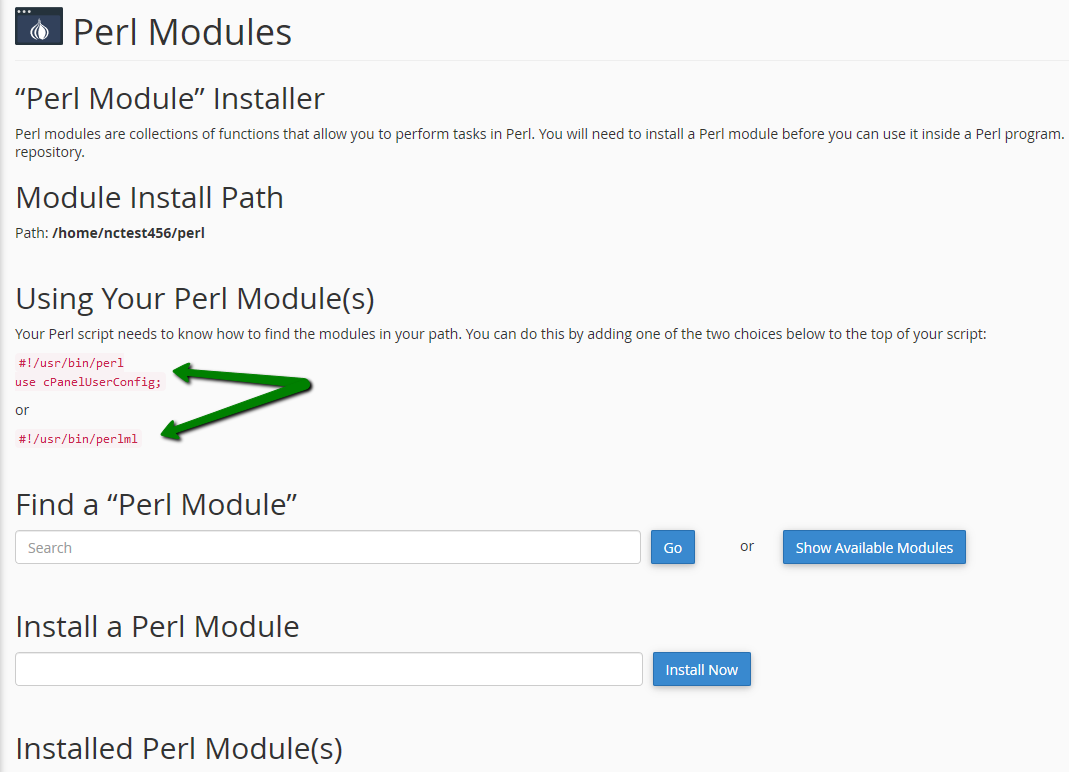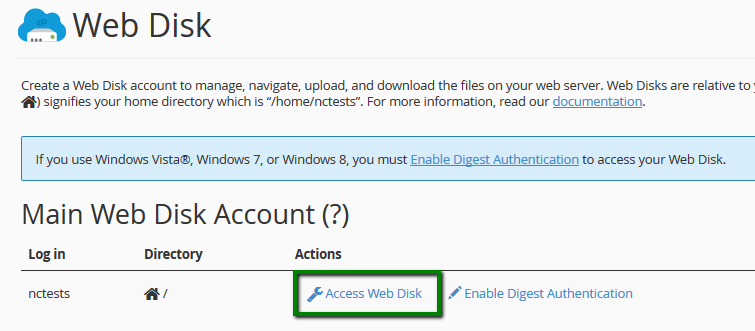Why is an addon domain connected to a subdomain?
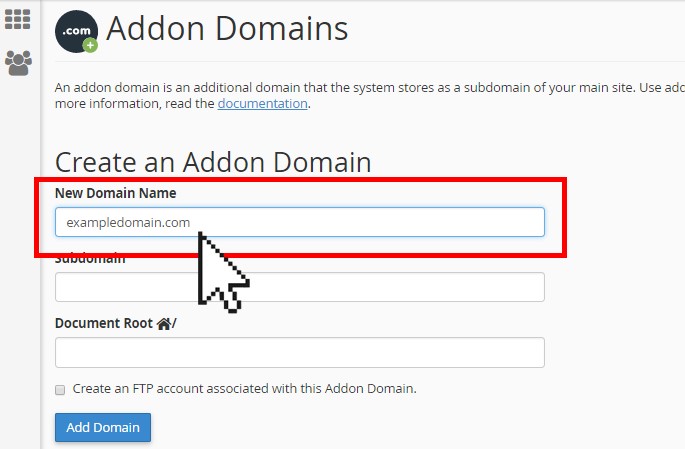
The process of adding an addon domain involves the creation of the corresponding subdomain. In terms of Apache VirtualHost entries, an addon is a parked domain on that subdomain.
There is no way to add an addon without a subdomain being created, this is the fundamental principle of cPanel architecture. Nevertheless, it is a common desire to make the links - addon.maindomain.com and maindomain.com/addon unavailable.
There are two ways to achieve this:
1. Redirect both links to a Not Found page using .htaccess which is to be placed into the addon domain web root directory:
RewriteEngine On
RewriteCond %{HTTP_HOST} addon.maindomain.com$
RewriteRule ^(.*)$ "http://maindomain.com/404" [R=301,L]
Make sure to update addon and main domain names correspondingly.
2. Point subdomains addon.maindomain.com and www.addon.maindomain.com to a non-working IP address, e.g., localhost (loopback address) 127.0.0.1 or just remove these DNS entries. It can be done in your cPanel account in the following way:
Go to your cPanel account > Domains section > Zone Editor menu:
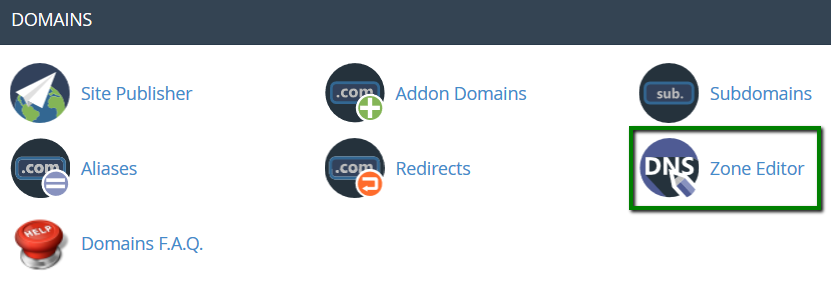
Click Manage next to the main domain name:
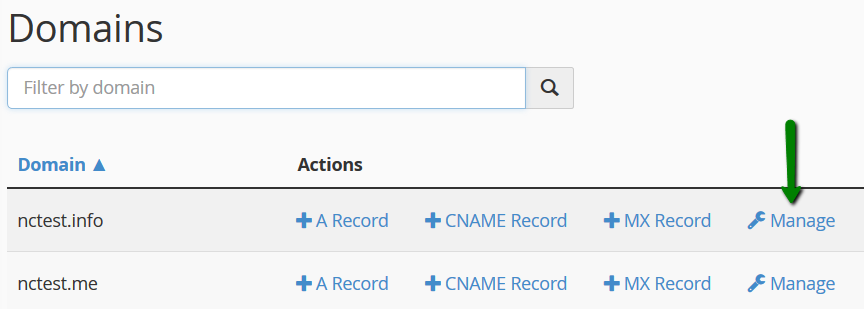
Find A records for the subdomain in the list.
You can delete these 2 DNS records or edit them by clicking the Edit button. Then, Save Record:
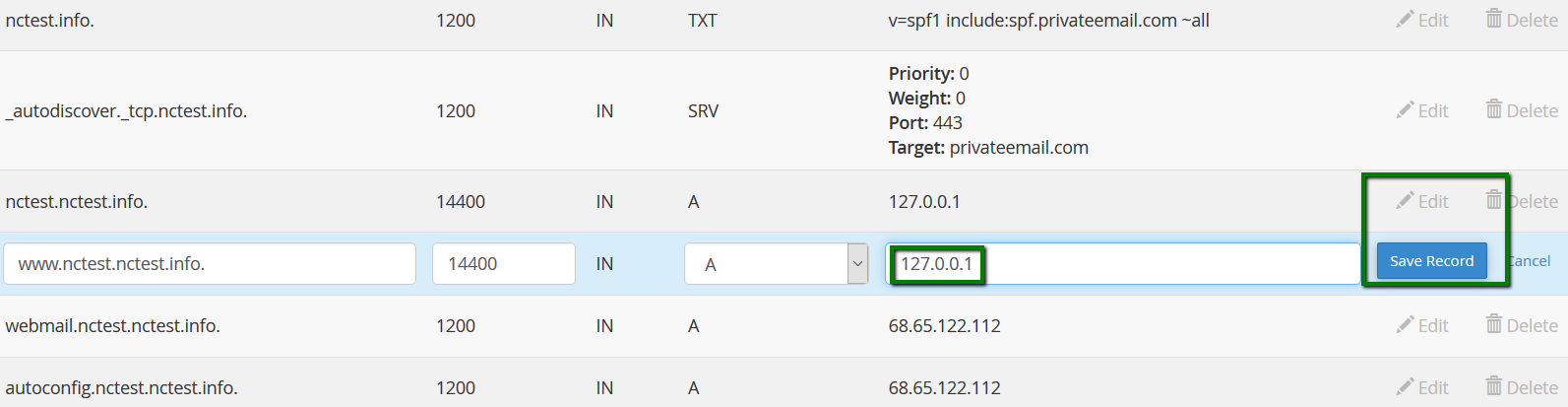
That's it!
"Our guide will help you understand the underlying principles of WordPress optimization"
Rasalina Willamson
Ut enim ad minima veniam, quis nostrum exercitationem ullam corporis suscipit laboriosam, nisi ut aliquid ex ea commodi consequatur Quis autem vel eum iure reprehenderit qui in ea voluptate velit esse quam nihil molestiae
Share this Post
Trusted By
900+
Client World wide
24x7x365
Professional Technical Support
Providing Cloud
Services
Since 2008
Network Uptime
99.9%
Server Uptime